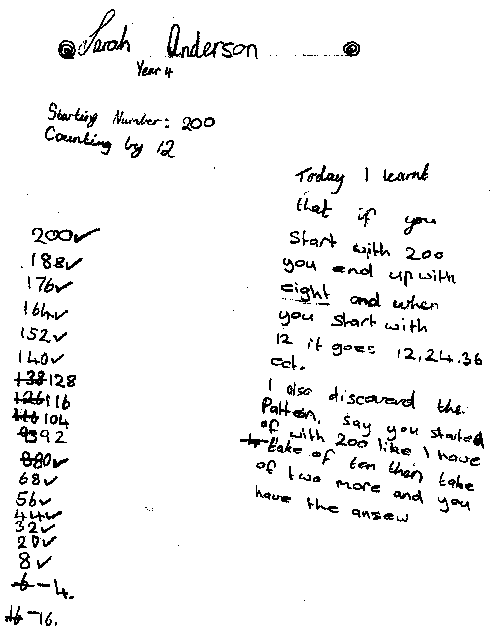|
Predict A Count

Years 1 - 8 |
Summary
One of the most powerful calculator activities when used as described. Children serial count in an open-ended way using the calculator for support, but first guessing and recording what they expect the next answer to be. The self-correction procedure described is also a management procedure which makes it much easier for the teacher to be involved as necessary with individuals. Suitable for threading.
Materials
- One calculator per child
- Plenty of working paper; paper strips like adding machine tape
work well.
|

|
Special Note
Predict A Count can be easily taught to children from 5 years old.
It is a remarkable activity because, even though it is so easy to
learn, it's structure doesn't change from five year olds to fifty
year olds and yet the complexity of the mathematical challenge can
continue to grow with the student's experience.
IF used regularly and the children are encouraged
to challenge themselves, there is considerable evidence
that it helps children make huge strides in their number sense and
numerical skills. You can find some of this evidence amongst the fabulous teacher presentations in our Professional Development link.
Note: This investigation has been included in Maths At Home. In this form it has fresh context and purpose and, in some cases, additional resources. Maths At Home activity plans encourage independent investigation through guided 'homework', or, for the teacher, can be an outline of a class investigation.
- Visit the Home Page for more Background.
- For this specific activity click the Learners link and on that page use Ctrl F (Cmd F on Mac) to search the task name.
Procedure
1. Getting Started
Begin by asking:
How can we teach the calculator to count forward by 10?
Explore the children's responses. Following the discussion, which will quickly lead to agreement to press the buttons [+] [1] [0] [=] ask each child to clear their calculator and write the screen number (which should now be zero) at the top of their working paper.
Each child then guesses the next number the calculator will show if we use it to count by 10 and writes their guess.
After writing the guess the children check on the calculator.
- If their guess was correct, they tick their work.
- If their guess was wrong, they put a line through their error and write the correct number beside it.
|
|
Content
Listed alphabetically.
Primary content in bold.
- addition facts beyond 10
- counting
- estimating/predicting number
- group counting
- operations - whole number
- pattern interpretation
- pattern recognition
- place value
- problem solving
- recording - calculator
- recording - written
- subtraction
|
2. Learning By Yourself
The process of guess/write/check/correct continues as far as the children can go.
- There is no need to intervene once the class has done the first five or so together, ie: 0, 10, 20, 30, 40, 50, ...
- It is important that the teacher encourages the children to continue beyond the numbers they may normally use.
- When a problem develops, encourage the child to look back at their correct guesses to establish clues for the next guess.
Keep insisting that they only need to make a guess - the calculator (not the teacher) will tell them if their guess is right or wrong. This private reinforcement and correction is very powerful. Insisting on writing the guess, and ticking and crossing it, is a vital class management strategy. It is particularly useful if a child pushes the wrong buttons (which they will know) or accidentally clears their calculator. After consultation the teacher need only suggest the child enters the last correct response, teaches the calculator to count again, and continues.
Example
Sarah, Year 4, had a teacher who encouraged the children to
challenge themselves for a few minutes on a daily basis and, most
importantly to analyse their responses before completing the
activity. Sarah's work is testimony to the dictum of learning from
your mistakes. It also clearly shows that she is on the verge of
learning about negative numbers.
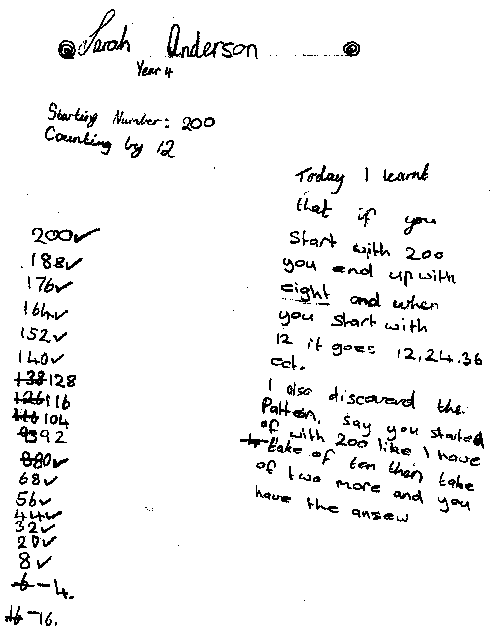
Variations
- Alter the starting number. Make it as hard as you can for
yourself.
- Alter the size of the counting group. I'll bet you
couldn't count by 0·5s today.
- Count backwards using subtraction. How could you teach the
calculator to count backwards?
- Choose your own starting number and group counting number and whether you will count forwards or backwards.
Constant Function
Once the children understand how the machine is operating, they will probably discover the constant function. They can make use of this to speed up the game provided they still
use guess/write/check/correct, eg:
[6] [+] [3] [=] [=] [=] ... produces the screen sequence 6, 9, 12, 15 ...
because the machine is programmed to remember the [+] [3] part of
the original entry and activate it each time [=] is pressed.

Return to Calculating Changes
Activities
Calculating Changes ... is a division of ... Mathematics Centre
|